| Home | Getting started | Managing users | Collecting work | Shared folders | Backups | Advanced options |
|---|
User data migration
RaspberryPi-LTSP includes a migration utility for migrating user data out of your server for transferring to another RaspberryPi-LTSP server.
This can be especially useful if you want to reinstall your server or move it to a new piece of hardware but don't want to manually recreate all your users and copy their data across manually.
Please note, this process is still experimental! It may have unexpected side effects.
- Open Raspi-LTSP and select
manage-users.
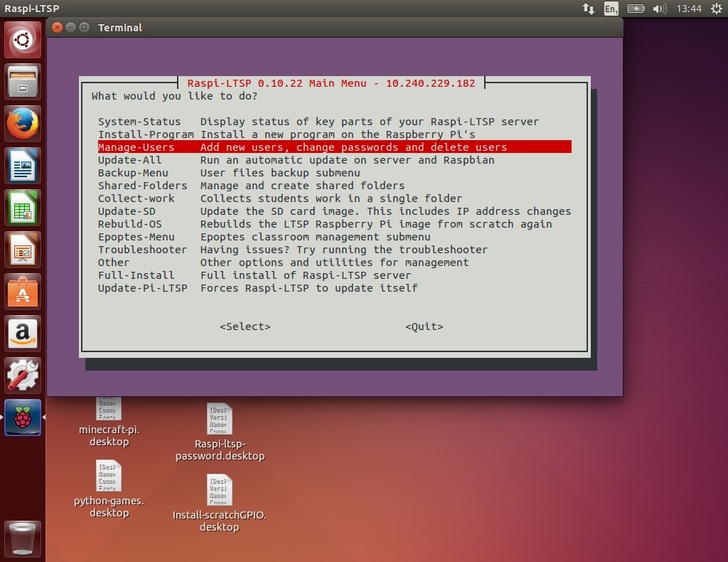
- Then select
Export users.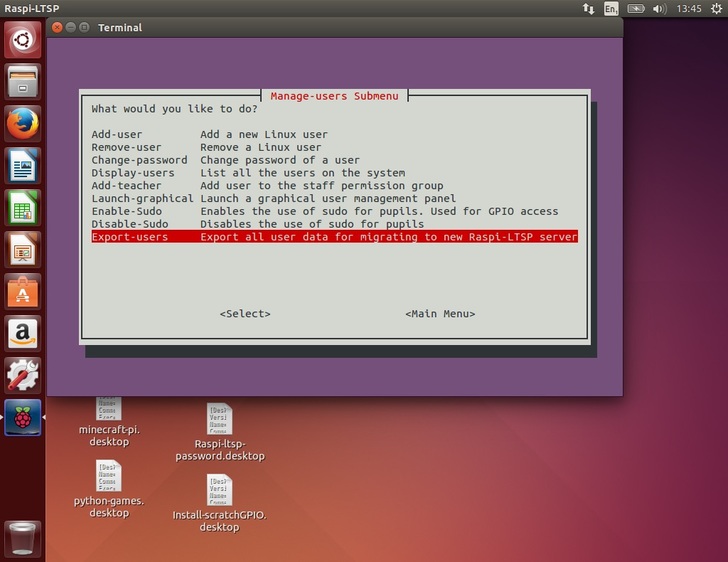
- Select
Yesto proceed after reading the warning dialog box.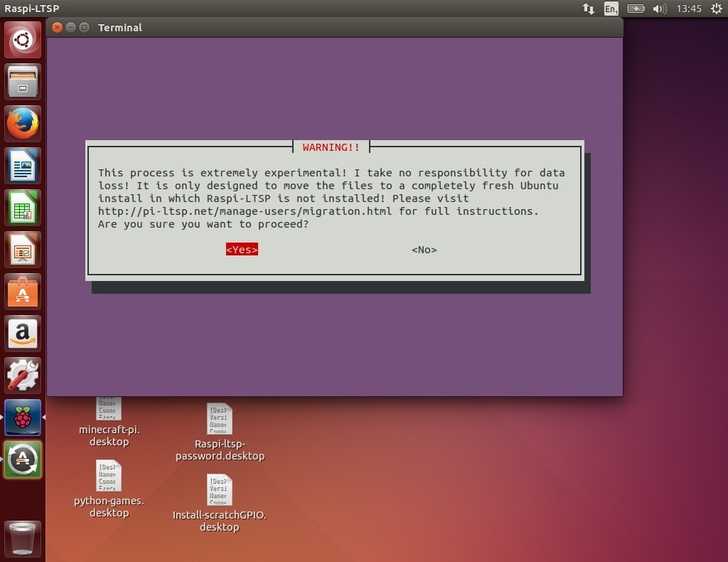
- RaspberryPi-LTSP will then go away and zip up all the users home folders, the users file, the passwords (encrypted) file and the groups file into a single zip file called toMove.tar.gz which is stored in your home folder ready to be transfered. Select OK.
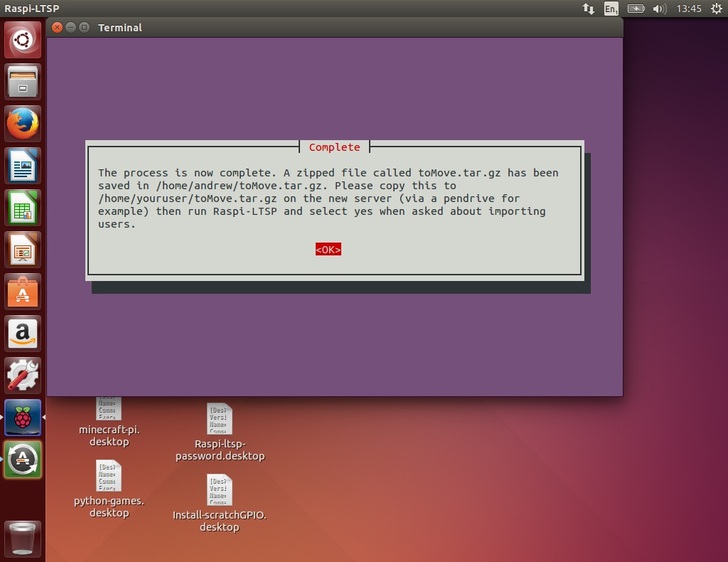
- Open up the file manager and find the
toMove.tar.gzfile.
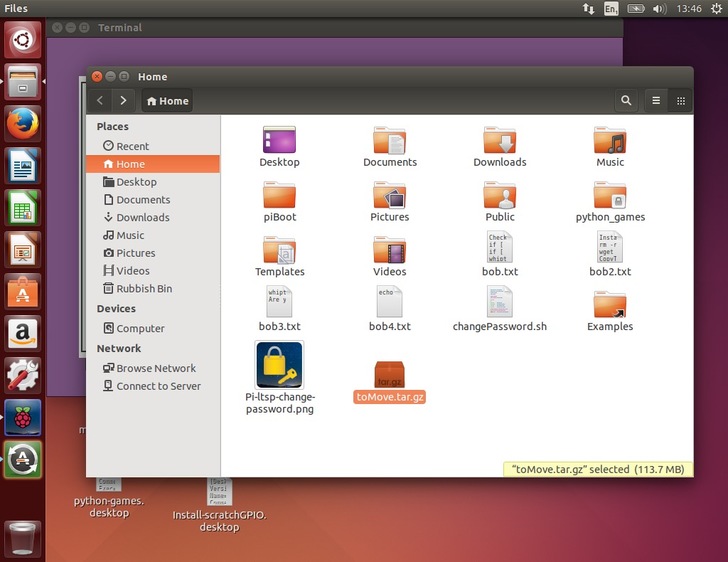
- Right click the file and select
Copy.
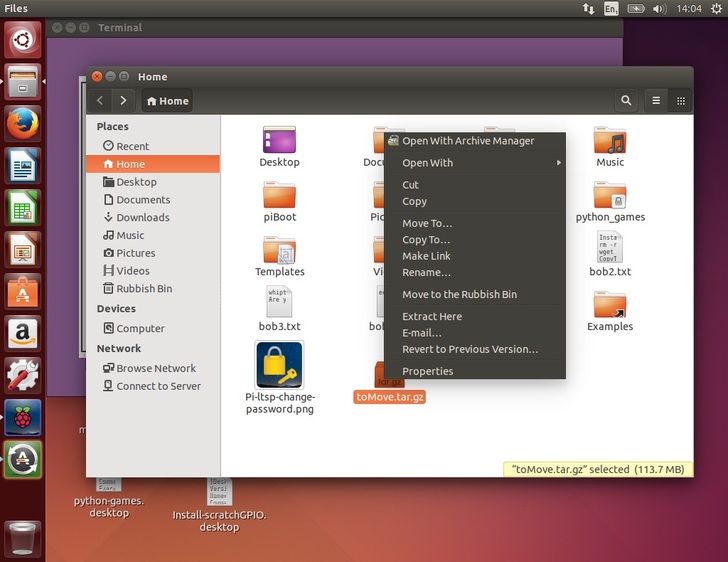
- Insert your pen/flash drive into the server. It should pop up. Right click and select
Paste. Once the file is copied, eject the pendrive.
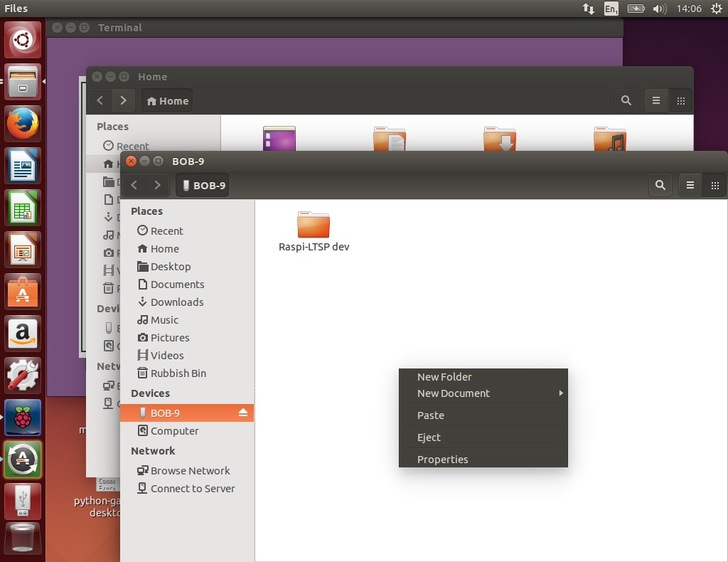
- Follow the Ubuntu 14.04 install guide as normal on the new server.
- Insert your pen/flash drive into the new server and copy and paste the toMove.tar.gz file into your home folder.
- When you start Raspi-LTSP for the first time, it will ask if you want to import user data, select
yes. When it asks to reboot, selectyes.
- Continue on as normal with the installing RaspberryPi-LTSP guide as usual.
And don't forget, if you are having issues with this process, feel free to drop me a message via the contact details found on the Support page.