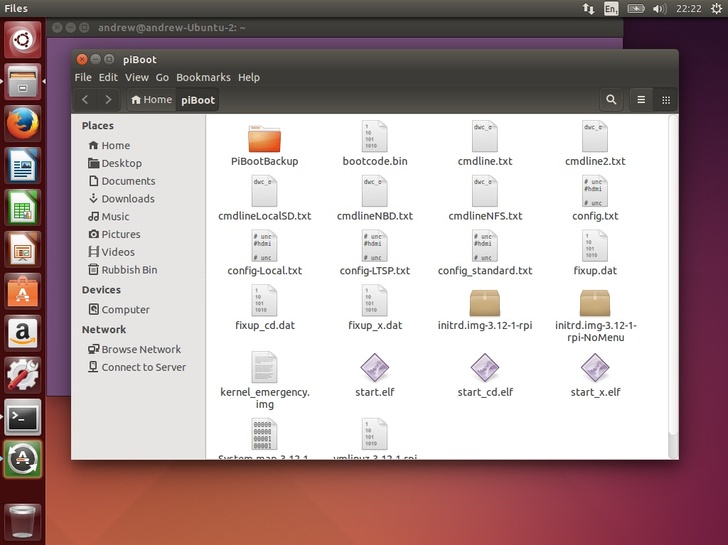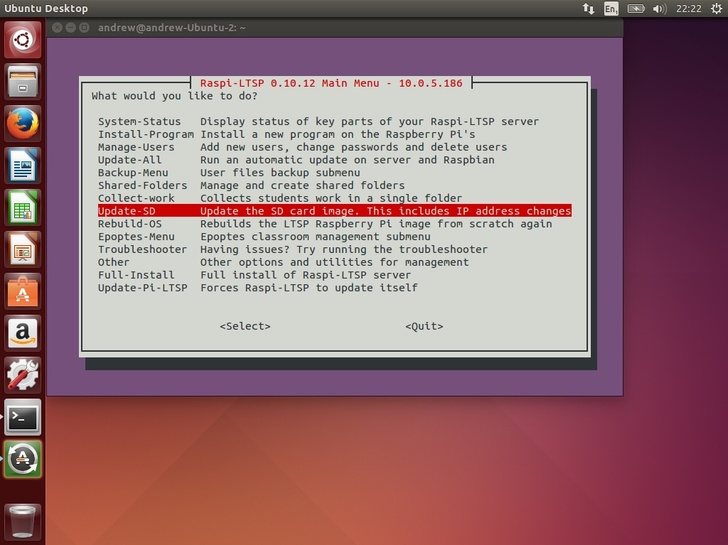| Home | Getting started | Managing users | Collecting work | Shared folders | Backups | Advanced options |
|---|
Updating the SD card image
You may need to update the SD card image if the server IP address changes or if a new Kernel is released. It is usually a good idea to update your SD cards with the new boot files every few months.
Wait 20-30 seconds for the SD card files to be downloaded from the web. If you aren't connected to the web a local backup copy will be used. Unless you are using 2 network cards (you will know if you are), then select yes when asked about the IP address.
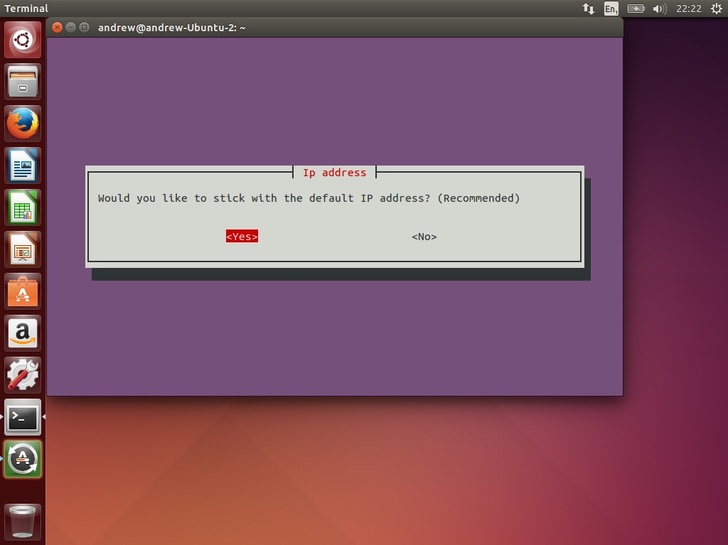
Once the SD card folder is ready, the folder will be opened so you can copy the files to an SD card. You can also open it manually by navigating to /home/YourUserName/piBoot.