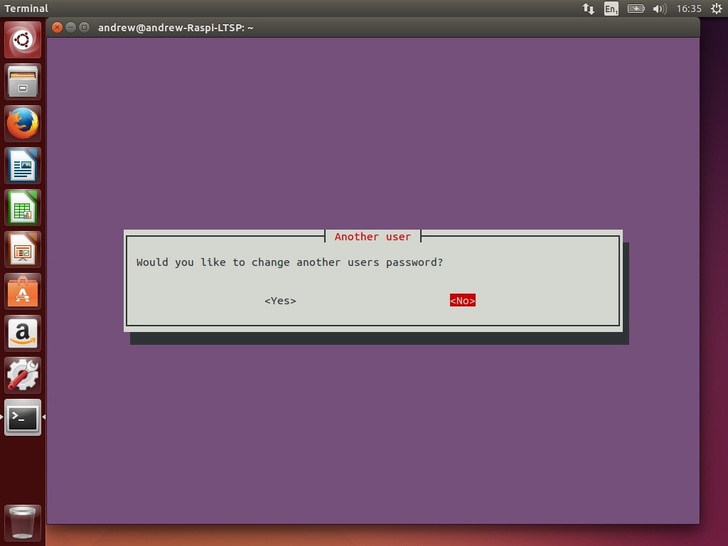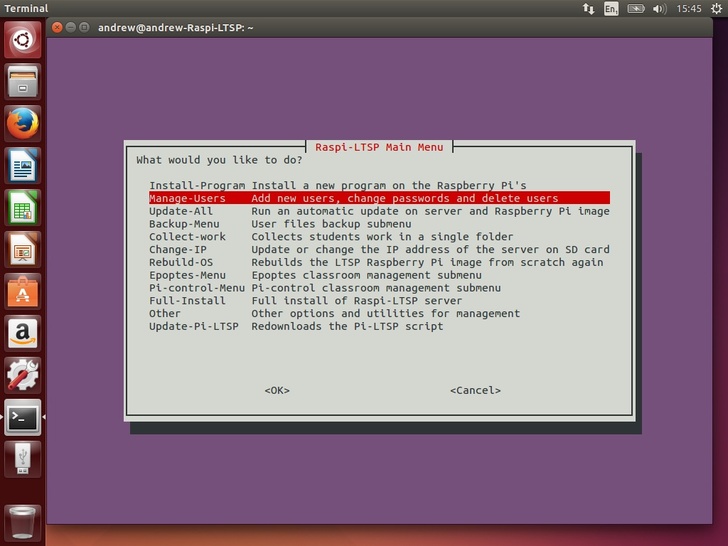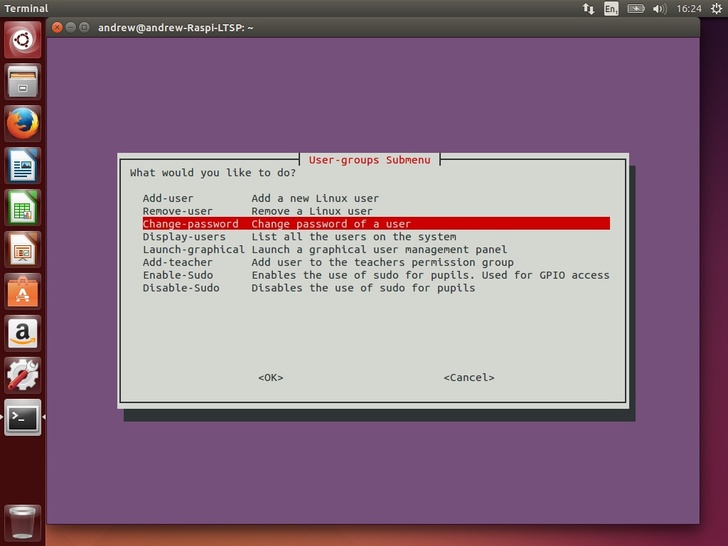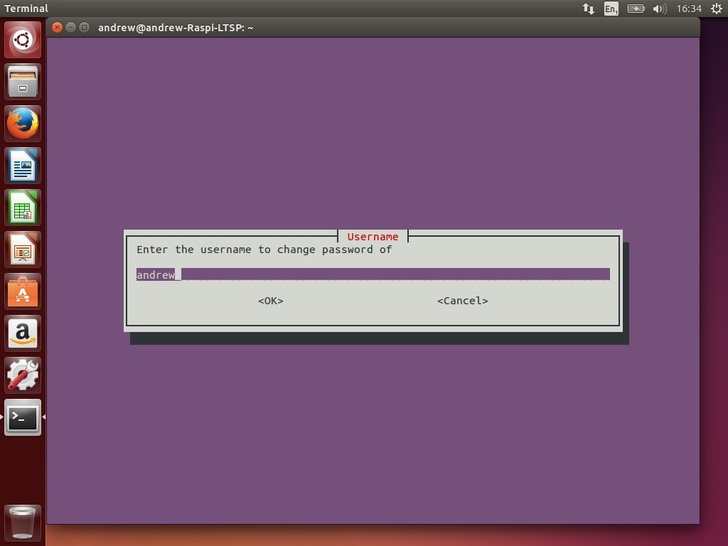| Home | Getting started | Managing users | Collecting work | Shared folders | Backups | Advanced options |
|---|
Change a users password
Note the user you wish to change the password of from the displayed list and hit enter.
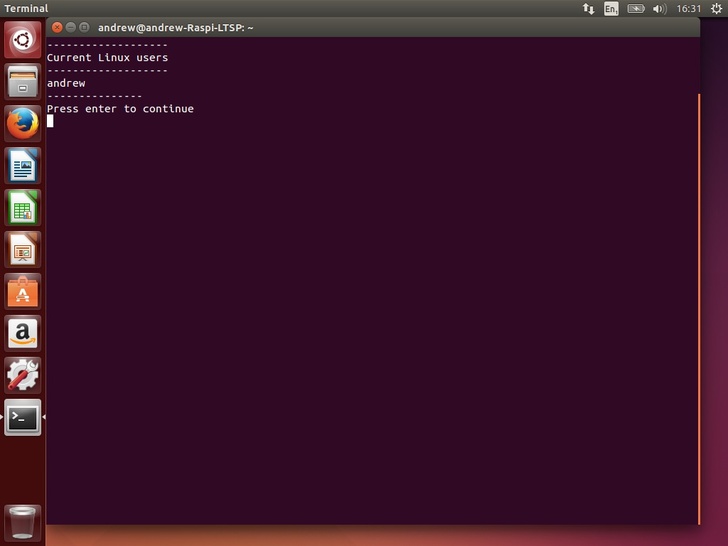
Enter the new password you wish to use with the user. For example, password and select ok.
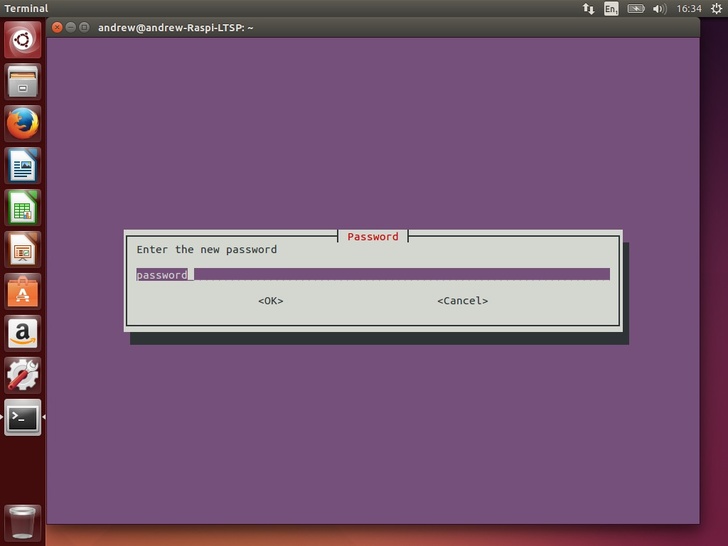
You will then be informed the password change has been successful. Select ok.
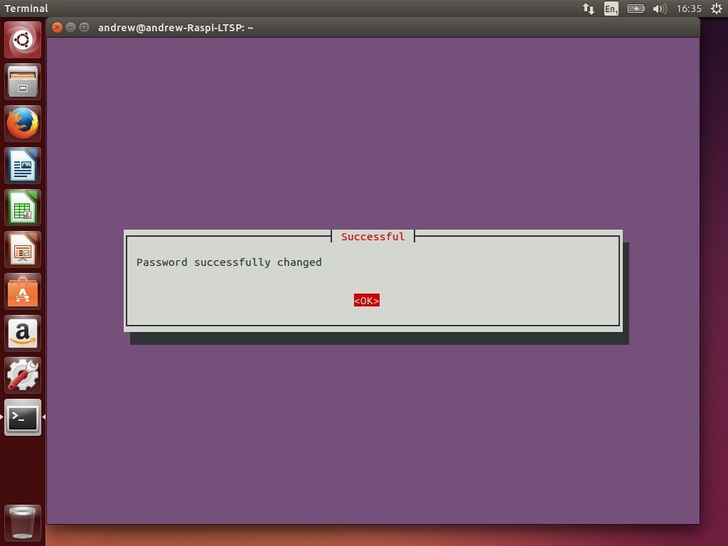
If you wish to change more users passwords, select yes, if not select no.